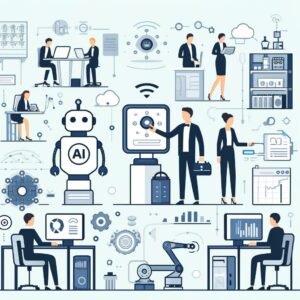For many businesses, social media marketing is straightforward and simple: just post basic updates to your social media channels when you have a company announcement, a sale, or anything noteworthy – rinse, repeat.
But given the popularity and audience size of today’s social channels, having this kind of “basic social presence” is the bare minimum of a social media marketing strategy. For those that need to up their social game and explore some more advanced strategies, like monitoring the social networks for mentions of your company, products, or relevant conversations, you can quickly become overwhelmed trying to track everything and stay organized.
Luckily, where there is a need, there is often a solution – and there are many fantastic social media management tools you can leverage to:
- Make monitoring social media account activity easier
- Schedule a queue of updates so you can leave it alone for a bit
- Analyze the effectiveness of your social media marketing efforts
- Find influencers and Promoters who may be interested in evangelizing your company and products
- Curate high-quality content for your feed and more
What follows is a great big list of the best social media management tools grouped by functionality so you can easily zero in on the tool that does exactly what you need. You might be able to find a single “all-in-one” tool that does everything your team needs, but more than likely you’ll need to piece together a combination of tools that supports your specific social media marketing workflow.
The best of the best social media management tools
All-in-one social media management platforms:
An all-in-one social solution is capable of scheduling and publishing posts, monitoring and responding to messages, and analyzing your social activity and presence. These tools usually offer full-featured iOS and Android mobile apps for social media marketing on the go.
Sprout Social
A favorite among professional social media managers, Sprout Social is the gold standard when it comes to social media management tools. Of course, all this functionality comes with the price tag to match. But if social is a big part of your company’s digital marketing strategy, it’s well worth the price. While Sprout works fine for a single user, where it really shines is supporting collaboration among a marketing team. Features like post review workflows, task assignment, team reports, help desk integration, shared content calendar, and a social CRM allow members of your team to function as a cohesive, aligned unit rather than stepping on each other’s toes and crossing streams, making this an excellent fit for social savvy startups, agencies, and Enterprise organizations.
Stand out features: Unified inbox, bot builder, review management, asset library, message approval workflows, URL tracking, shared content calendar, social CRM, post and competitor reports, paid performance reports
- Free trial: 30 days, no credit card required.
- Entry-level pricing: Standard plan – $99 per user/month
- Number of seats: 1
- Profiles included: 5
- Enterprise pricing: Advanced plan – $249 per user/month
- Number of seats: 1
- Profiles included: 10
MeetEdgar
MeetEdgar is focused on helping you stay organized, helping you create the best content for your followers, and helping you automate as much as possible. With a variety of tools to help you create the interesting social media content your followers crave, MeetEdgar is much more than just a creatively named app. Key features that make Edgar stand out are the ability to automatically import content from a variety of sources (like your blog’s RSS feed), A/B testing of updates, a built-in link shortener, Pinterest support, and the ability to create posts from anywhere on the world wide web using their handy browser extension.
Stand out features: Suggested variations based on past posts, Chrome Extension and Safari/Firefox bookmarklets for grabbing content while browsing, category-based scheduling, continuous posting of variations, URL tracking
- Free trial: 7-day free trial
- Entry-level pricing: Edgar Lite – $19/month
- Number of seats: 1
- Profiles included: 3
- Enterprise pricing: Edgar – $49/month
- Number of seats: 1
- Profiles included: 25
Loomly
Billing itself as a “brand success platform,” Loomly is attempting to offer even more features than the feature-filled Sprout Social and, at 2 users for $25/month, it may be a significantly better value for cost-conscious small businesses. Like MeetEdgar, it provides features that aid in the content curation and creation process with suggested content based on your historical best performances.
Stand out features: Post ideas, content library, optimization tips, post & ad mockups, approval workflow, automated publishing, paid ads manager, custom roles, interaction organizing, advanced analytics
- Free trial: 15-day trial, no credit card needed.
- Entry-level pricing: Base – $25/month
- Number of seats: 2
- Profiles included: 10
- Enterprise pricing: Premium – $249/month
- Number of seats: 26
- Profiles included: 50
RADAAR
RADAAR is a lesser-known social management platform but that doesn’t mean it’s any less capable. As the underdog they have priced themselves accordingly, offering a free plan that might be adequate for many businesses and a paid plan starting at just $10/month. Unlike other platforms, they charge by the workspace rather than the user so you can invite all your team members without paying more. With these features at this price, RADAAR is unlikely to be the social media management underdog for much longer.
Workspaces allow you to create a separate environment for multiple brands, making RADAAR an excellent choice for a social media marketing agency and the very reasonable pricing makes it a great choice for fresh startups and small businesses, but any size organization may be interested in its unique workflow for social media management.
Stand out features: Workspaces allow support for multiple brands, drag and drop content calendar and post scheduler, unified inbox, saved replies, integrated translation, random winner picker, keyword tracking, reply assignment, task management, link tracking
- Free trial: Free plan includes 3 social profiles and 45 posts a month. 3-month data retention.
- Entry-level pricing: Medium plan – $9.99/month
- Number of seats: Unlimited per workspace
- Profiles included: 5
- Enterprise pricing: Professional plan – $19.99
- Number of seats: Unlimited per workspace
- Profiles included: 8
AgoraPulse
AgoraPulse does everything you’d expect from a social media management platform and offers one handy feature you don’t find in many other solutions: a built-in CRM for tracking your followers. This can be handy if your business relies on interacting with influencers or high-profile industry professionals. You’ll be able to keep track of your history of interactions as well as make notes and collect other data that might be useful for your social media manager. They offer a slew of other unique features that you can check out during the 28-day free trial. Pro plans start at $79/month.
With team-friendly pricing, AgoraPulse is a great choice for growing start-ups, agencies, or enterprises.
Stand out features: Flexible post scheduling, unified inbox, ROI reporting, team collaboration, social CRM, inbox assistant (automated rules), post categorization, social media training courses
- Free trial: 28 days, no credit card needed.
- Entry-level pricing: Medium plan – $79/month
- Number of seats: 2
- Profiles included: 10
- Enterprise pricing: $399/month
- Number of seats: 20
- Profiles included: 60
Later
As a newcomer on the social management scene, Later benefits from building itself for the latest and greatest social sites on top of the latest tech and incorporating all the best features of similar solutions that came before it. It’s got a slick, highly-visual UI which makes it drag-and-drop easy to manage your content calendar for Instagram, Pinterest, and Tiktok (which not many tools support yet!). They offer a forever free plan and a paid starter plan with more features for about $12.50/month.
Stand out features: Track Instagram ROI with Linkin.bio, detailed analytics, easily reshare relevant follower content, scheduled posts for Instagram, Pinterest, and Tiktok
- Free trial: Forever free plan includes 4 profiles, 1 user, and 30 posts per month
- Entry-level pricing: Starter plan – $12.50/month
- Number of seats: 1
- Profiles included: 4
- Enterprise pricing: Advanced plan – $33.33/month
- Number of seats: 6
- Profiles included: 4
SocialPilot
SocialPilot makes it clear from their marketing that they’re competing on value pricing. That means you’re going to get more bang for your buck than if you were using Hootsuite, AgoraPulse, or Sprout Social. It’s geared toward team collaboration so if you’re a small team or managing social solo, it may not be the best fit. The addition of white label reporting and client user management features make this a great choice for agencies.
Stand out features: White label reports, unified inbox, agency features, content curation tools (RSS feed automation, content suggestion, bulk upload, etc.), advanced analytics, team collaboration workflows, paid ad management
- Free trial: 14 days, no credit card required.
- Entry-level pricing: Professional plan – $30/month
- Number of seats: 1
- Profiles included: 25
- Enterprise pricing: Agency plan – $100/month
- Number of seats: 1
- Profiles included: 100
eClincher
If you’re marketing a B2B company, eClincher might be worth a look because it includes LinkedIn among its supported platforms. eClincher also includes agency features and team collaboration features, making it appealing to everyone from small businesses to booming enterprises. Reputation management features are another somewhat unique feature among all-in-one tools.
Stand out features: Visual scheduling, content curation (RSS feeds, smart queries, etc.), social & web keyword monitoring, analytics, team collaboration features, integrations (Dropbox, Google Drive, and more), link tracking, mobile app, reputation management
- Free trial: 14 days, no credit card required.
- Entry-level pricing: Basic plan – $59/month
- Number of seats: 1
- Profiles included: 10
- Enterprise pricing: Agency plan – $219/month
- Number of seats: 6
- Profiles included: 40
Zoho Social
Zoho’s strength is its customizable dashboards that allow you to monitor social activity in real-time and instantly respond to engagements. It’s the first tool to put an emphasis on tracking revenue from your social media marketing efforts — something long sought after among digital marketers who sometimes shy away from investing in untrackable channels. If you’re already using the Zoho suite of tools or if you’re an agency, Zoho Social may be worth a look.
Stand out features: Best posting time suggestions, visual content calendar, real-time listening dashboard, advanced analytics, custom reports with white label branding, team collaboration features, Facebook Lead Ads integration, a browser extension for curation
Focused on: Agencies and small businesses
- Free trial: 15 days, no credit card required.
- Entry-level pricing: Standard plan – $10/month
- Number of seats: 2
- Profiles included: 7
- Enterprise pricing: Agency Plus plan – $300/month
- Number of seats: 5
- Profiles included: 140
Hootsuite
Familiar to social media marketers the world over, Hootsuite was many’s first introduction to social media management software. Unfortunately, being one of the first does not make it one of the best and it is struggling to offer the features and functionality others are offering at a lower price point. We include it in this list mostly because of its notoriety and as a caution that you can probably find a better solution for your money.
Stand out features: Post scheduling, analytics, support for paid ads, and boosted posts
- Free trial: 30 day
- Entry-level pricing: Professional plan – $29/month
- Number of seats: 1
- Profiles included: 10
- Enterprise pricing: Business plan – $599/month
- Number of seats: 5
- Profiles included: 35
Sendible
Sendible is a social media management tool designed for agencies with many clients. Along with the more typical features like scheduling and team collaboration, this unique tool lets you customize your dashboard according to your branding so you can better attract new clients. Sendible also allows you to preview and customize your posts for different platforms, which makes it easy to optimize content to display best on each one.
Stand out features: Post scheduling, dashboard customization, shared visual content calendar, team collaboration features, social monitoring, easy-to-produce reports, Google Analytics integration, content curation (RSS feed automation, content suggestions, etc.), Canva integration
- Free trial: 14-day, no credit card required.
- Entry-level pricing: Starter plan – $25/month
- Number of seats: 1
- Profiles included: 12
- Enterprise pricing: Large plan – $255/month
- Number of seats: 12
- Profiles included: 192
Specialized social media marketing tools:
While all-in-one solutions offer the advantage of doing it all from a single platform, you may find that you don’t use many of the features so the price tag doesn’t make sense. In that case, you may want to combine a few more specialized tools. With a dash of automation and integration magic, you can create your own Frankenstein social media marketing machine that perfectly matches your social media strategy with a flexible, adaptable workflow.
Social media content scheduling tools:
While many people enjoy creating spur-of-the-moment social posts at the very moment inspiration strikes, many social media managers prefer to have a week or two of content queued up and scheduled for high-impact times of the day. This way they can relax, check that box off their to-do list, and focus on other things. Here are some of the best tools for scheduling posts…
Buffer
Buffer was one of the first apps allowing you to schedule posts in advance. This gives them a head start and they’ve made great use of it. Buffer offers a refined interface and just about every feature you can imagine to help you schedule content in the most efficient way possible.
SmarterQueue
SmarterQueue offers intelligent post scheduling features like auto-recycling (which automatically reschedules posts to increase their reach) and built-in content creation tools (so you don’t have to leave the app to find proven, high-performing content for your feed). They offer a free trial and unlimited scheduling plans starting at $17/month.
Tailwind
Tailwind is a social media scheduling app focused on Pinterest and Instagram exclusively. While it may seem like an odd choice to exclude so many social media networks, it makes sense in light of the fact that Pinterest and Instagram are uniquely visual platforms with considerable user overlap in terms of demographics. If your customers are Pinterest and Instagram users, Tailwind gives you the best set of tools to create and schedule the content they’re craving.
There’s even a Tailwind Communities feature that makes sharing your pins to a wider audience even easier, and a browser extension to add content to your queue from any website. Hashtag suggestions, pre-built pin designs, and much more make it well worth the $10/month price tag.
Missinglettr
A big part of the content marketing workflow is taking a freshly minted blog post and splicing it up into bite-size, social media-friendly posts. You can take a half-hour to do this manually, or you can connect Missinglettr and forget about it. It’ll suck each new WordPress post up and spit out click-worthy snippets to the social media profiles of your choosing. They advertise it as “the perfect solution for people who want to save time — or just don’t like doing social media.” If that’s you, they offer a 14-day free trial and pro plans that start at $9/month.
CoSchedule
CoSchedule is a social media planning and scheduling tool known for its content calendar. It’s much more than a tool for social media, however, as its calendar helps you manage many other parts of your marketing strategy. Teams can collaborate and organize all of their marketing projects (social media, emails, blog content, etc.) in one place. There’s also a ReQueue feature to help you find optimal posting time and fill in gaps in your schedule with your top-performing posts.
Social media visuals and images:
The visual elements of a social media post are arguably more important than the words. It’s the image that is going to catch someone’s eye long enough to get them to stop scrolling and skim your text. A well-designed, visually-stunning image attached to a post can be the difference between it being completely ignored and creating a ton of clickthroughs.
Canva
Canva makes it drop-dead easy to create insanely beautiful social media posts. It has it all: high-quality stock images, fancy filters, trendy fonts, pre-sized templates for all the different social sites, and an interface any idiot can use. Canva can also be used for all of your other marketing design needs as well.
Pablo
Brought to you by the team at Buffer, Pablo offers similar functionality to Canva, but it’s a bit pared down. They also offer a Chrome Extension so you can easily grab and edit images for your posts.
Social listening and monitoring tools:
These tools give you real-time alerts when certain keywords or phrases are mentioned. These tools are great for keeping track of mentions of your company, brand, and products so you can participate in the discussion or just keep track of consumer sentiment.
Mention
Mention is capable of monitoring many social networks for brand mentions but it goes much further. You’re able to analyze these discussions and track whether the mention is positive, neutral, or negative. While this may not be useful to small businesses, a growing brand can find this kind of analysis priceless. Mention offers a free trial that includes 1,000 mentions on 3 social accounts and that may be adequate for you. Paid plans start at $29/month.
Awario
This isn’t necessarily a knock on Awario, but it offers very similar functionality to Mention. Pricing starts at a comparable $29/month, but they offer considerably more alerts for that price. You may want to do a free trial of both and see which is the better fit.
F5bot
This free service does one thing and does it well — you’ll get a real-time email alert when the keyword or keyword phrase of your choosing is mentioned on Reddit, Hacker News, or Lobster. If Reddit isn’t already part of your social media marketing repertoire, it should be. With 430 million active users, it’s one of the most popular social media sites in the world. With anonymous handles, you’ll find users discussing everything from sourdough bread to sneaker collecting. Chances are there’s an engaged community of users discussing exactly what your product does. F5bot will alert you the instant that discussion starts so you can chime in if you so choose.
Tweetdeck
Tweetdeck is the Twitter equivalent of sitting in the cockpit of a fighter jet. After you configure it to listen to the conversations you’re interested in, you’ll feel like you have your finger squarely on the pulse of the Twittosphere and nothing will slip past you unnoticed. Truly a power tool for the power user, if Twitter is important for your business, Tweetdeck is an essential tool in your toolbox. Best of all? It’s completely free.
Social media metrics and analysis:
Mining your social accounts for intelligence and insight can be the key to increasing your engagement and moving the needle on sales. Before you throw in the towel on social, see if you can crack the code to what works with your target audience.
Crowdfire
Crowdfire can streamline your social marketing with post scheduling, monitoring, and more, but where it really shines is on social analytics. On even their free plan you’ll gain insight into your audience growth, engagements, organic reach, promoted engagement, user profile clicks, impressions, likes vs retweets, video views, and many other key metrics. From a single dashboard, you’ll gain valuable insights into the effectiveness of your social marketing campaigns.
Khronos
Sometimes a company’s own marketing says it best: “Stay ahead of your market, your competition, and your audiences with powerful, yet accessible insights. Optimize campaigns through insights about your audience, content, and market. Manage every moment of crisis skillfully thanks to real-time data, and surface competitive intelligence to make sure your brand stands out.”
Social media advertising management:
If your business is profitably running social ads, you may find that a paid ad management tool lets you scale that success up with more insightful analytics, better creatives, and faster tweaking of active campaigns.
Smartly
Produce stunning creatives, create & manage your campaigns, and optimize your campaigns from one platform. Unfortunately, you’re looking at spending $7,500 just to walk through the door, but if you’re company or agency is spending $200k or more on ads, you may save that much with the analytic insight alone.
Madgicx
Madgicx’s $49/month starter plan should be much more palatable. For that low price, they offer an “AI-backed omnichannel marketing platform with creative intelligence and autonomous ad buying capabilities that optimizes ads across Facebook, Instagram & Google.” If you find yourself spending unholy amounts of time managing ads, something like Madgicx could streamline your efforts while moving the needle a bit higher.
Social automation:
Zapier
Zapier is not a social management tool. Rather, it allows web-based apps to communicate with each other enabling all kinds of amazing, automated workflows that would otherwise cost thousands in custom programming. It is truly one of the most useful and amazing tools in existence and it’s a crime it’s not more well-known and popular. A paragraph or two will not do it justice. Create a free account, search for some of the apps you already use, and allow your mind to spin with ideas. Quick hint: Placing data into Google Sheets is a great way to store it for use by other apps.
Picking the best social media tools for your company
Like social media sites themselves, there’s a dizzying array of digital marketing tools to help you manage them. Luckily free trials are a ubiquitous part of their marketing strategy, so you can test out the tools that seem interesting to you to find the ones that are the best fit for the unique needs of your marketing team.